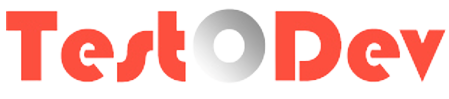JMeter test plan is the root node and consists different elements such as threads, sampler, listener etc. On executing test plan each elements will be executed as its order. Test plan defines overall settings of the test you want to execute in JMeter
Here we're talking about simple web test plan which consists following elements. As a first step launch jmeter application, follow the link JMeter installation to learn about it
Thread group
A thread group is where you specify the number of users that you want to simulate. One thread is equal to one user. Thread group can be added in a following way
Sampler
Sampler is the main unit in JMeter. Sampler can a HTTP request, FTP request or JDBC request. JMeter executes the samplers and generate the results. In this post we're creating a HTTP sampler in a following way
Listeners
Meter executes the samplers and writes down the results, such as: start time, duration, success, response messages etc. Listeners can be used to view these results. There are different kinds of listeners are there like summary report, view results tree, graph results etc. Here we're creating view results tree listener in a following way
Yes. you've created a HTTP simple test plan in JMeter.
Here we're talking about simple web test plan which consists following elements. As a first step launch jmeter application, follow the link JMeter installation to learn about it
Thread group
A thread group is where you specify the number of users that you want to simulate. One thread is equal to one user. Thread group can be added in a following way
Sampler
Sampler is the main unit in JMeter. Sampler can a HTTP request, FTP request or JDBC request. JMeter executes the samplers and generate the results. In this post we're creating a HTTP sampler in a following way
Meter executes the samplers and writes down the results, such as: start time, duration, success, response messages etc. Listeners can be used to view these results. There are different kinds of listeners are there like summary report, view results tree, graph results etc. Here we're creating view results tree listener in a following way