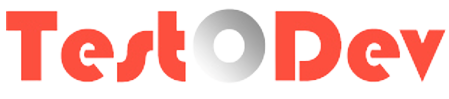Yes... you've created first test plan in JMeter, Lets look into its execution. As an example you need to load your web application with 5 users and see the results. Here we go.
As a first step we need to set 5 users in thread group, Click on the thread group and set value 5 in Number of Threads (users) field, as shown below
As a second step, We need set the url to be tested in sampler element. As shown below, first define the protocol whether it is http or https. Default value is http. Specify the url in the next field as shown in below.
As a first step we need to set 5 users in thread group, Click on the thread group and set value 5 in Number of Threads (users) field, as shown below
Yes... now everything set. It is ready for execution. Before that, lets save the test plan to any directory and its file extension is .jmx file. Select the thread group and click on the green play button. You can see that JMeter is running and generated results in View Results Tree element. View Results Tree element lists all requests individually and display the web response in response data tab.
Here you completed the execution of JMeter simple web test plan.