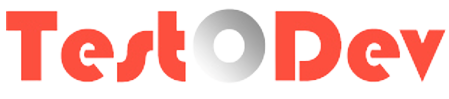Azure DevOps provides features like version control, requirement management, testing, automated builds, etc. The entire product life cycle can be covered using its DevOps services. In this tutorial, we're talking about the integration of an automation suite with Azure Pipeline.
Azure Pipelines allow you to automatically run builds, perform tests, and release the artifacts to the required environments. Azure Pipelines is created in the form of YAML files and it has stages of every action like download the code, build it, deploy it, run automation suites and publish the results
We've created an automation suite for this post and which is available in GitHub. The automation suite which is written in Python. In this repository, you can find the YAML file which is named as smoketest-pipeline.yml. Let's have a look into each stage
The first stage is used for declaring the variables, in which root directory and url are supplied
The second stage is talking about pulling the code from repositories
The next stage is about machine details in which the pipeline should run. Users can specify the operating system type and other configurations. Since it is a Python project, Python version has specified
The fourth stage, installing the required packages for the automation suite
The last stage, running the automation suite
This is about the structure of YAML file and let's look into its execution part. Navigate to Azure Devops and select the Pipeline from your repository then Run it. You can see its status of each stage