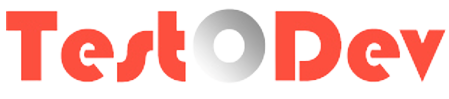We've created TestComplete first project in previous post and lets create first script. Before that we can have an idea about scripting languages supported in TestComplete. Following languages are supported in TestComplete
Hope you all created the project as per the previous post, Okay.. Now we can automate a simple task in TestComplete using JavaScript
Task details
1. Launch web browser
2. Navigate to test url
3. Ensure that page has been loaded successfully, here is the code. Copy below code snippet the script work space and click on green run button.
- JavaScript
- JScript
- Python
- VBScript
- DelphiScript
- C#Script
- C++Script
Hope you all created the project as per the previous post, Okay.. Now we can automate a simple task in TestComplete using JavaScript
Task details
1. Launch web browser
2. Navigate to test url
3. Ensure that page has been loaded successfully, here is the code. Copy below code snippet the script work space and click on green run button.
function Main() {
Browsers.Item("firefox").Run("https://www.goole.com");
page=Sys.Browser("firefox").Page("https://www.goole.com");
page.wait();
if(page.exists)
{
Log.Message("URL has been successfully loaded")
}
else
{
Log.Message("Failed to load the URL")
}
}