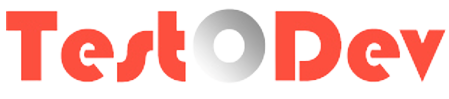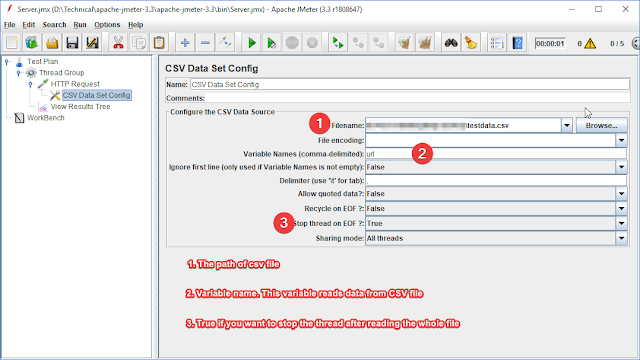Consider you've got a task like to verify the HTTP status of 1000 urls, either you can verify it in a manual way or use any tool. JMeter parameterization is the quickest way to get the results. Parameterization in JMeter is the process where test plans are executed with multiple sets of data. Here is your test urls
As a first step, create test plan with Thread group, Sampler and Listener, follow the link to create test plan
Using CSV Data Set Config we can achieve parameterization, CSV Data Set Config is used to read all parameter values from a CSV File, store them in variables and use them as Test Data during Execution.
You can add CSV Data Set Config in a following way, Thread group-> Add->Config Element -> CSV Data Set Config. Now we've to create CSV file with parameter values as shown below and save it into any directory
As a next step we need to configure few values in CSV Data Set Config section. Lets configure it as shown in below figure
Next step is configuring url in sampler and map the csv variable in sampler variable section as shown in below figure
Now we've configured all requirements of csv parameterization. Save the test plan and add proper thread users and lets click on the green play button. You can see that in listener as requests are being parameterized